Kellissa Serif Font
To display the Special Characters of a font on Illustrator,
hit Window > Type > Glyphs.
To display the Special Characters of a font on Photoshop,
hit Window > Glyphs.
Illustrator / Photoshop will display the Glyphs Panel.
The glyphs are all the characters that a font includes.
To add a glyph to your text, Select the text
just double click on Glyphs Panel to change
Font info
| Designer Name: | yp7.studio |
| Date: | April 18, 2022 |
| Downloads: | 25255 |
| Classification: | Serif Fonts, Style / Aesthetic Fonts |
| License: | Free for Personal Use |
Preview Text
Kellissa
View all Glyphs
The quick brown fox jumps over the lazy dog
233 Characters
Click any character to copy it to your clipboard
!
!
"
"
#
#
$
$
%
%
&
&
'
'
(
(
)
)
*
*
+
+
,
,
-
-
.
.
/
/
0
0
1
1
2
2
3
3
4
4
5
5
6
6
7
7
8
8
9
9
:
:
;
;
<
<
=
=
>
>
?
?
@
@
A
A
B
B
C
C
D
D
E
E
F
F
G
G
H
H
I
I
J
J
K
K
L
L
M
M
N
N
O
O
P
P
Q
Q
R
R
S
S
T
T
U
U
V
V
W
W
X
X
Y
Y
Z
Z
[
[
\
\
]
]
^
^
_
_
`
`
a
a
b
b
c
c
d
d
e
e
f
f
g
g
h
h
i
i
j
j
k
k
l
l
m
m
n
n
o
o
p
p
q
q
r
r
s
s
t
t
u
u
v
v
w
w
x
x
y
y
z
z
{
{
|
|
}
}
~
~
¡
¡
¢
¢
£
£
¤
¤
¥
¥
¦
¦
§
§
¨
¨
©
©
ª
ª
«
«
¬
¬
®
®
¯
¯
°
°
±
±
²
²
³
³
´
´
¶
¶
·
·
¸
¸
¹
¹
º
º
»
»
¼
¼
½
½
¾
¾
¿
¿
À
À
Á
Á
Â
Â
Ã
Ã
Ä
Ä
Å
Å
Æ
Æ
Ç
Ç
È
È
É
É
Ê
Ê
Ë
Ë
Ì
Ì
Í
Í
Î
Î
Ï
Ï
Ð
Ð
Ñ
Ñ
Ò
Ò
Ó
Ó
Ô
Ô
Õ
Õ
Ö
Ö
×
×
Ø
Ø
Ù
Ù
Ú
Ú
Û
Û
Ü
Ü
Ý
Ý
Þ
Þ
ß
ß
à
à
á
á
â
â
ã
ã
ä
ä
å
å
æ
æ
ç
ç
è
è
é
é
ê
ê
ë
ë
ì
ì
í
í
î
î
ï
ï
ð
ð
ñ
ñ
ò
ò
ó
ó
ô
ô
õ
õ
ö
ö
÷
÷
ø
ø
ù
ù
ú
ú
û
û
ü
ü
ý
ý
þ
þ
ÿ
ÿ
Đ
Đ
đ
đ
ı
ı
Ł
Ł
ł
ł
Œ
Œ
œ
œ
Š
Š
š
š
Ÿ
Ÿ
Ž
Ž
ž
ž
ƒ
ƒ
ˆ
ˆ
ˇ
ˇ
˘
˘
˙
˙
˚
˚
˛
˛
˜
˜
˝
˝
μ
μ
အ
အ
–
–
—
—
‘
‘
’
’
‚
‚
“
“
”
”
„
„
†
†
‡
‡
•
•
…
…
‰
‰
‹
‹
›
›
⁄
⁄
€
€
™
™
−
−
fi
fi
fl
fl

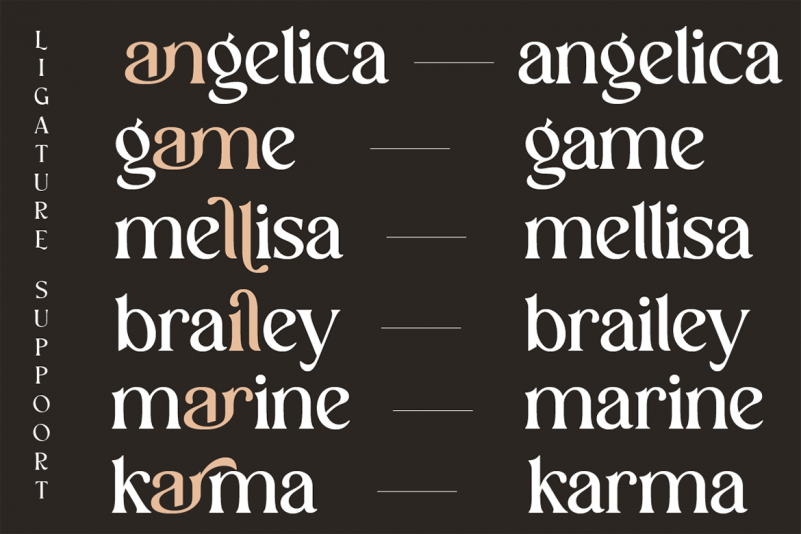
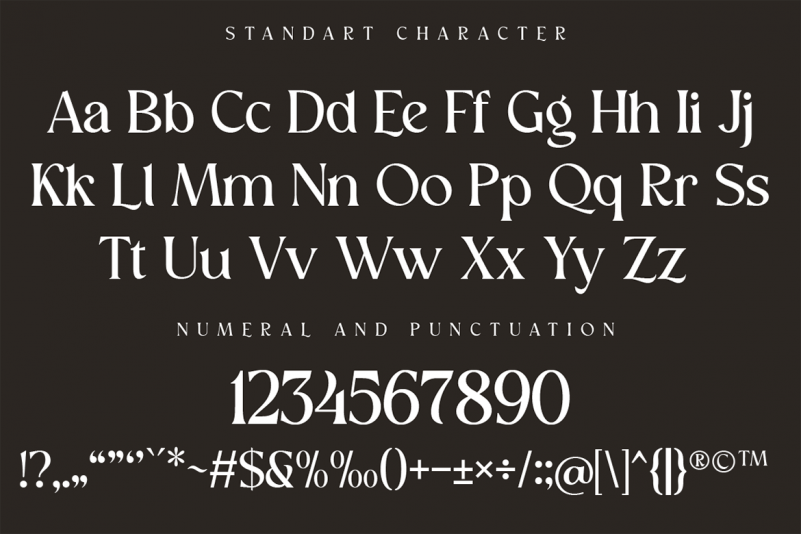
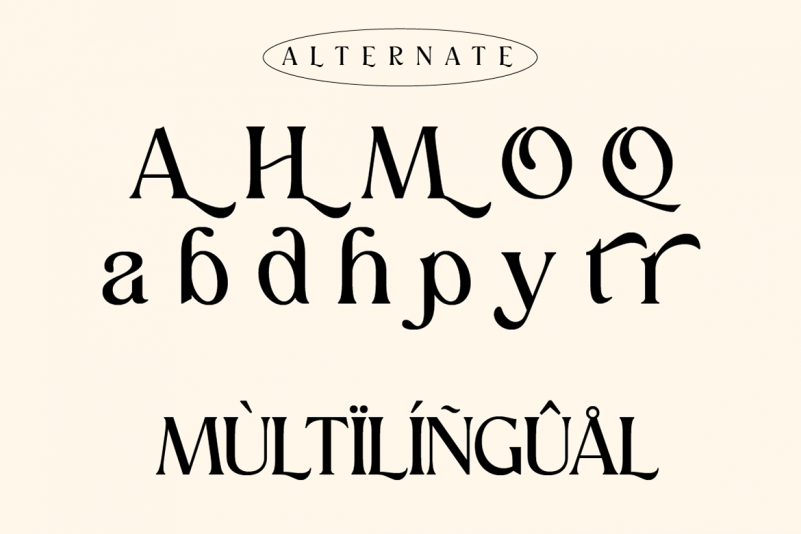
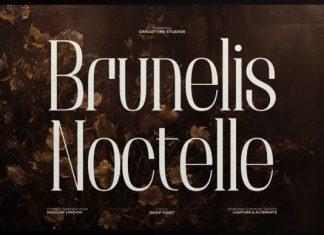
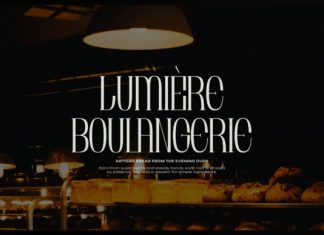
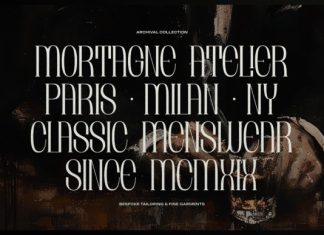

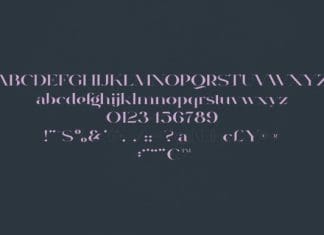
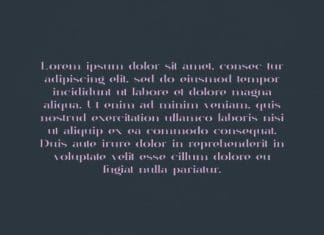
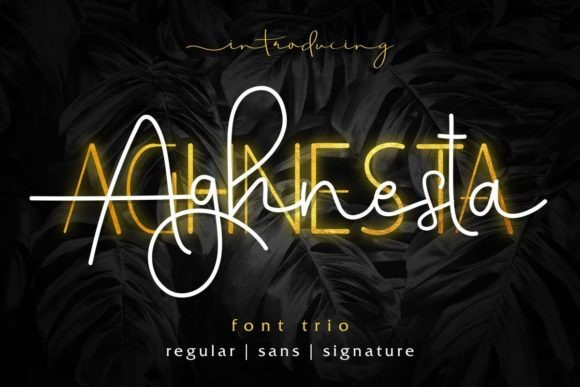
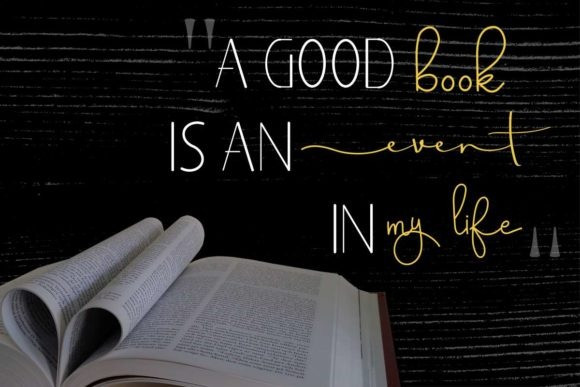
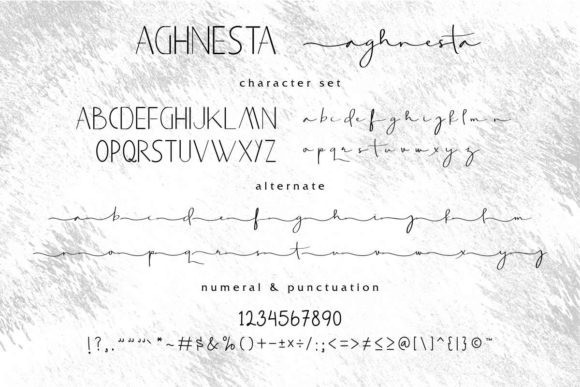

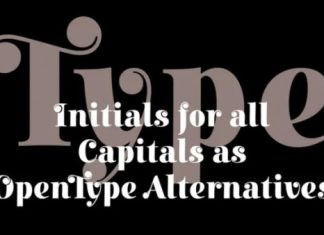
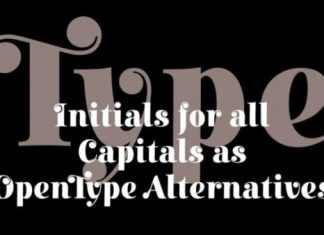
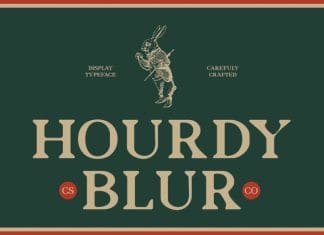
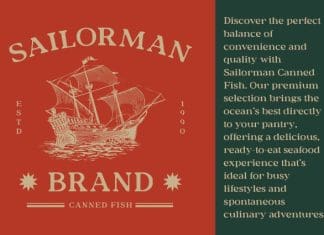
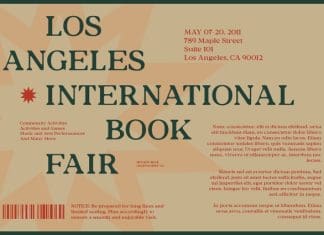



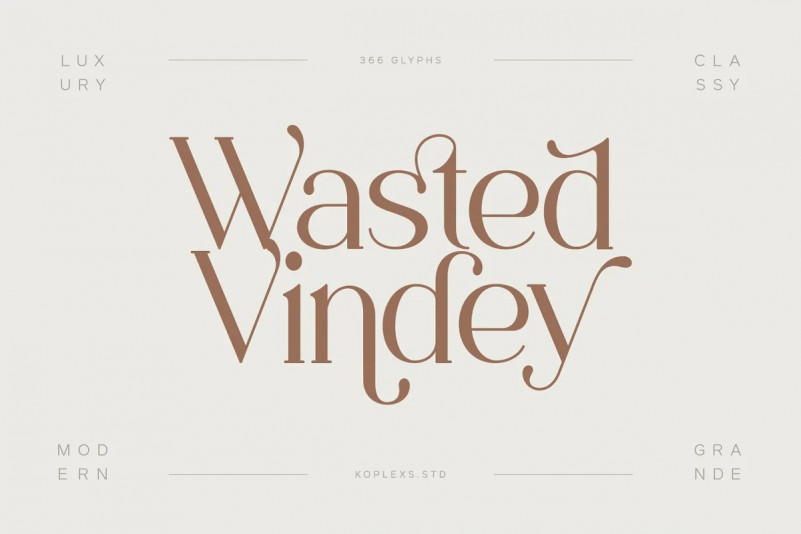



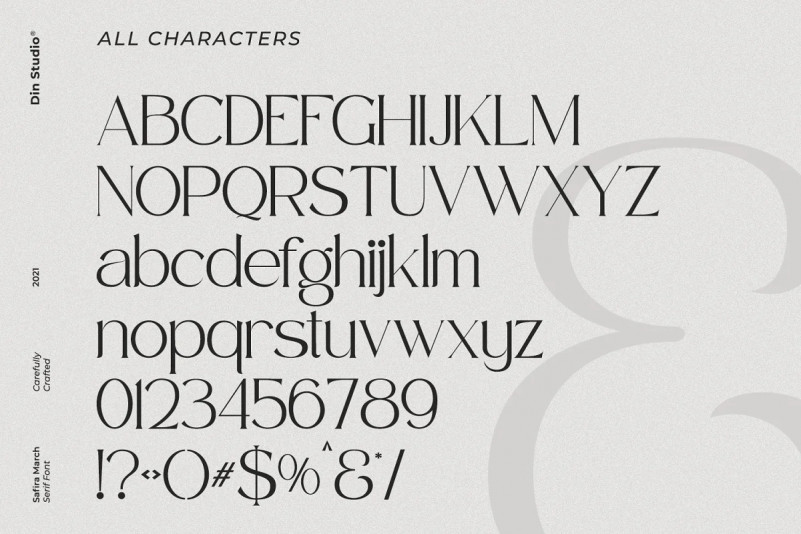
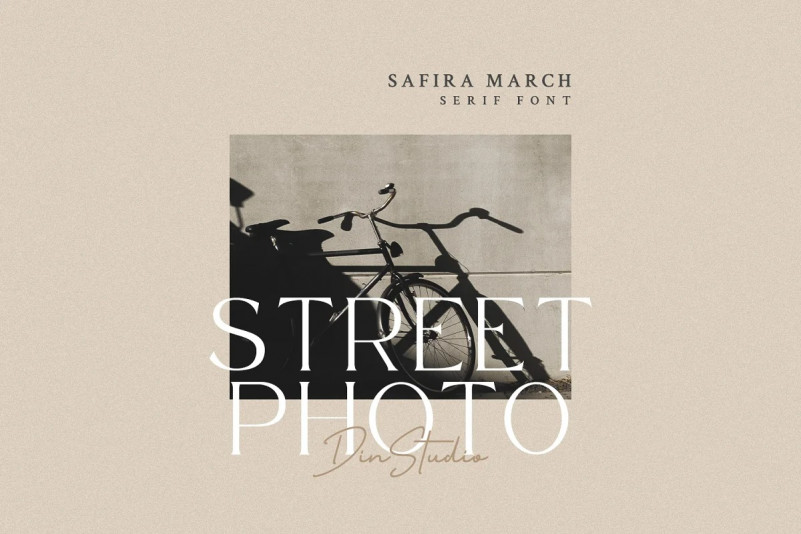
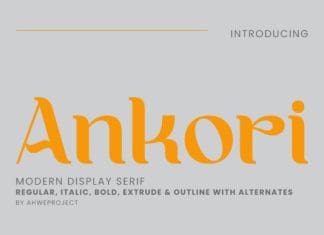


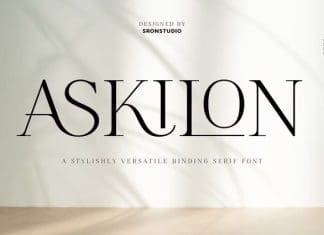
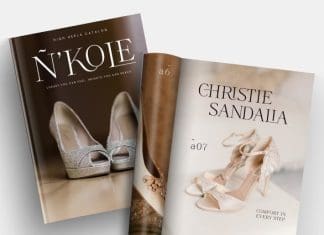

Leave your comment